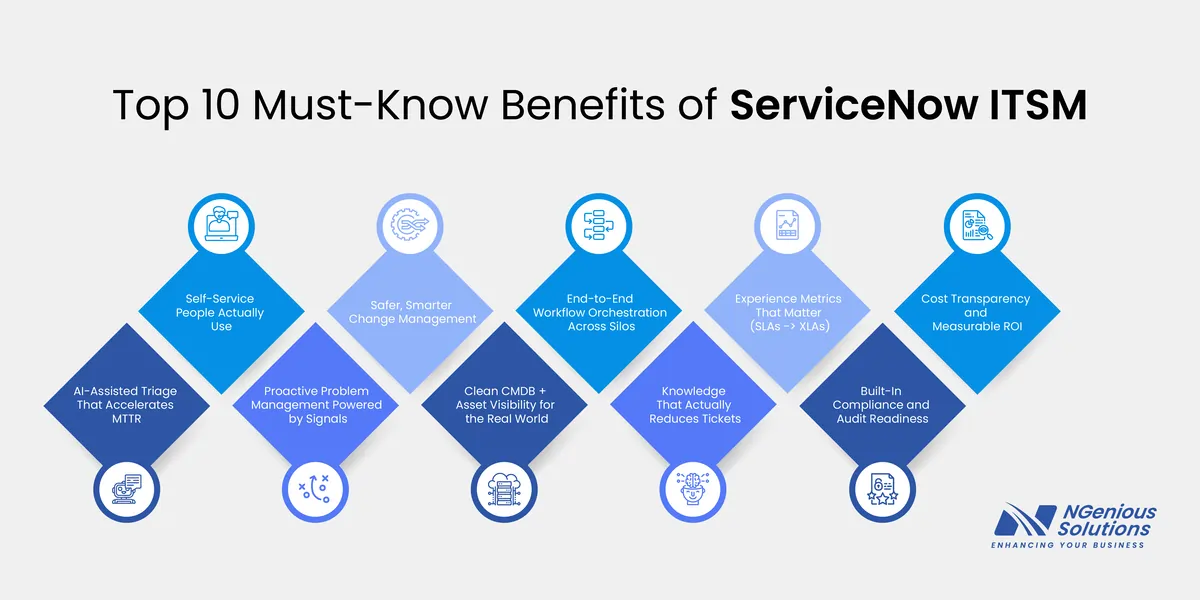If your 2026 agenda includes doing more with less, the ServiceNow ITSM benefits below show why the platform has become the operating system for modern IT. Far beyond ticketing, the benefits of ServiceNow ITSM include AI-assisted triage, safer change control, accurate asset visibility, and cross-functional automation that speeds work while reducing risk.
ServiceNow’s ITSM core formalizes Incident, Request, Change, and Knowledge to restore service quickly while minimizing business impact, aligned to ITIL practices. Implemented well, organizations see fewer outages, faster resolutions, and clear cost control—while setting a foundation for enterprise-wide workflow orchestration.
This practitioner-level guide breaks down the ten benefits that matter most, where they come from in the product, and how to realize the value quickly in your environment.
Also Read:
10 Must-Know ServiceNow ITSM Benefits in 2026
1. AI-Assisted Triage That Accelerates MTTR
Modern service desks struggle with classification, routing, and time-consuming back-and-forth. ServiceNow’s Incident Management streamlines restoration through structured workflows and automation so teams spend more time fixing and less time triaging. Newer predictive/generative capabilities in the platform help with intent detection, auto-classification, and suggested responses within the agent experience, further reducing time to first meaningful action.
Why it matters:
- Fewer handoffs: Intelligent routing reduces ping-ponging between queues.
- Faster first touch: Auto-drafted responses and knowledge suggestions shorten reply times.
- Lower backlog: Automation handles repetitive inquiries; agents focus on complex issues.
Quick win: Start by enabling intent detection and auto-assignment for a narrow slice (e.g., password resets, VPN, or email). Track mean time to resolution (MTTR) and reassignments as your first two success metrics.
2. Self-Service People Actually Use
Portals often fail because they’re cluttered or off-brand. ServiceNow’s branded service portal, mobile app, and virtual agent deliver ServiceNow ITSM benefits where users already are—web and phone—so they can submit requests, search knowledge, and track status 24×7 without opening tickets by email or chat.
What changes:
- Deflection with dignity: Users get an answer or a guided form instead of a wall of categories.
- Fewer emails, more transparency: Request status is visible without chasing IT.
- Higher CSAT: People prefer solving problems in minutes, not waiting hours.
Quick win: Launch a small, curated request catalog—say, 15–20 high-volume items—with crisp descriptions and SLAs listed up front. Pair it with a “Top Articles” knowledge widget. Measure self-service adoption and email-to-portal shift, track Virtual Agent deflection at topic level to prove value.
3. Proactive Problem Management Powered by Signals
Beyond incident firefighting, IT needs to stop repeat issues. ServiceNow clusters incidents, analyzes trends, and integrates telemetry (AIOps, observability) to surface candidates for problem records. You move from “close the ticket” to “eliminate the cause.”
Value you’ll see:
- Shrinking ticket volume: Fixing root causes reduces recurring noise.
- Stability in the critical path: Services with chronic issues start to stabilize.
- Credibility with the business: Fewer disruptions translate to higher trust.
Quick win: Stand up a weekly problem review for the top 3 clusters (by impact × frequency). Add a “preventive change” checklist to each fix so resolutions turn into durable change requests.
4. Safer, Smarter Change Management
Failed changes are expensive. ServiceNow supports standard/normal/emergency models, risk assessment & calculation, conflict detection, and blackout windows—all designed to reduce collisions and lower failure rates. Guidance also covers conflict calendars and CAB workbench so teams can spot scheduling conflicts early and evidence control during reviews. For deeper configuration and the math behind risk scoring, ServiceNow’s KB explains how composite scores are derived.
Why executives care:
- Downtime avoidance: Less unplanned work and fewer revenue-impacting events.
- Audit readiness: Immutable logs, approvals, and evidence streamline SOX/ISO reviews.
- Speed with control: Low-risk, pre-approved models move quickly; high-risk items get scrutiny.
Quick win: Introduce risk-based approvals (RBA). Let low-risk standard changes auto-progress, while normal changes above a threshold require CAB. Track change failure rate and post-change incidents as core KPIs.
Also Read:
5. Clean CMDB + Asset Visibility for the Real World
You can’t manage what you can’t see. Discovery and Service Mapping populate the CMDB with servers, applications, and dependencies; Software Asset Management (SAM) and Hardware Asset Management (HAM) add lifecycle data. That visibility is the backbone of almost every benefit of ServiceNow ITSM—from impact analysis to license optimization.
Outcomes to expect:
- Faster approvals: Accurate CI relationships clarify blast radius and risk.
- Cost control: Identify unused licenses, duplicate tools, and shadow IT.
- Better on-call: When incidents land, teams know what’s connected to what.
Quick win: Map one critical business service end-to-end (e.g., e-commerce checkout). Use it as the pilot for impact-based incident routing and change risk scoring.
Don’t Fall Behind, Optimize ITSM with a Free ServiceNow Consultation!
6. End-to-End Workflow Orchestration Across Silos
IT incidents often require HR, Facilities, InfoSec, Vendors, or Finance to pitch in. ServiceNow connects ITSM with adjacent products (HR, CSM, SecOps, GRC) and external tools to orchestrate multi-team work with clear ownership, SLAs, and visibility.
Where this shows up:
- Joiner-Mover-Leaver: Access, device provisioning, and app entitlements handled across teams.
- Campus or store openings: Facilities tasks, network setup, point-of-sale configs, vendor work.
- Security incidents: Coordinated response with IT for containment and remediation.
Quick win: Pick one cross-functional journey—like onboarding—and make IT tasks a subset of a larger, automated flow. The business sees improvement immediately, not just IT.
7. Knowledge That Actually Reduces Tickets
Knowledge only helps if it’s discoverable and current. ServiceNow provides templates, review cycles, usage analytics, and AI-assisted suggestions so users and agents see the right content at the right moment—boosting first-contact resolution and reducing repeat tickets. When paired with Virtual Agent, you can measure confirmed deflections at the topic level for continuous improvement.
Benefits you can measure:
- Higher First-Contact Resolution (FCR): Agents link and reuse proven fixes.
- Deflection at the source: Users solve known issues without opening tickets.
- Less rework: Article quality improves through structured reviews and signals.
Quick win: Create a “Top 25” library that answers the most frequent questions (printer, MFA, VPN, email, collaboration tools). Require agents to link a KB or create one when a novel fix appears.
8. Experience Metrics That Matter (SLAs → XLAs)
Traditional SLAs capture responsiveness; they don’t fully reflect experience. ServiceNow Service Level Management centralizes SLAs/OLAs/UCs, provides a visual service timeline, and highlights at-risk SLAs so teams can intervene early. Many high-maturity teams complement SLAs with experience-level objectives (XLAs)—measures aligned to what users feel (e.g., login success, call quality)—to align IT effort with outcomes.
What improves:
- Alignment with outcomes: You measure what employees and customers feel.
- Targeted investment: Spend goes where experience actually suffers.
- Shared accountability: IT, apps, and vendors see the same scorecard.
Quick win: Keep SLAs but add one XLA per critical service (e.g., “email send failure < 0.1%”). Put it on the same dashboard as incident counts for context.
9. Built-In Compliance and Audit Readiness
Auditors expect controlled change, access governance, and traceability. Risk assessment, conflict detection, blackout windows, approvals, and immutable records make it easier to demonstrate ITIL-aligned, SOX-friendly change governance during reviews. Major Incident procedures and roles are also documented so you can evidence coordination during high-impact events.
Why it sticks:
- Lower audit fatigue: Evidence is produced from the system of record.
- Fewer exceptions: Policy and risk checks reduce non-compliant changes.
- Consistent controls: Templates reduce variance across teams and regions.
Quick win: Turn on change policy checks for separation of duties and blackout windows. Use the same reports every quarter so audit time becomes “export and explain,” not “scramble and rebuild.”
10. Cost Transparency and Measurable ROI
Leaders need to see where work happens, what it costs, and which automations eliminate toil. ServiceNow supports showback so consumers can see the cost of services they use—driving accountability and better demand. For cloud and technology spend, native tooling supports transparent showback/chargeback and budget controls tied to consumption. On the license side, Software Asset Management (SAM) provides reclamation rules and workflows to recover unused software rights for reuse or to reduce spend—often freeing budget for the next wave of automation.
Business impact:
- Deflection savings: Quantify portal/virtual agent wins in avoided labor hours.
- Downtime avoided: Monetize fewer failed changes and quicker restoral.
- Smarter investment: Fund high-yield automations and retire low-value tools.
Quick win: Add a simple cost model to three catalog items (e.g., laptop, app access, mailbox). Socialize costs to nudge better demand and highlight automation value.
Ready to Modernize ITSM? Talk to Our ServiceNow Experts for Free!
What Industries Benefit Most from ServiceNow’s ITSM Solutions
1. Manufacturing
Plant-floor systems thrive on stability. ServiceNow coordinates MES/ERP fixes, standardizes change windows around production shifts, and tracks assets across factories. When a workstation or scanner fails, field agents see dependencies and restore service quickly.
2. Healthcare
Clinical operations cannot tolerate ambiguity. A single portal for clinicians and staff routes requests to the right biomedical, IT, or facilities team; rigorous change models protect patient-facing systems; and device tracking supports safety and compliance.
3. Retail & eCommerce
Store uptime and checkout speed drive revenue. Catalog items cover POS, price labelers, and network access. Seasonal surges are handled through scalable SLAs, and knowledge content helps store staff solve issues without queueing for IT.
4. Higher Education
One front door for students, faculty, and staff replaces scattered help sites. Distributed IT teams standardize on Incident/Request/Change, while departments add their own services behind the same portal, reducing confusion and duplication.
5. Technology & SaaS
Customer-facing SLAs need discipline. Incident swarm workflows, risk-based change approvals, and real-time service health dashboards keep releases moving while protecting uptime and customer trust.
➔ Comparing Zendesk vs ServiceNow for ITSM? See our guide.
Here’s How ServiceNow ITSM Simplified IT Operations for Our Client
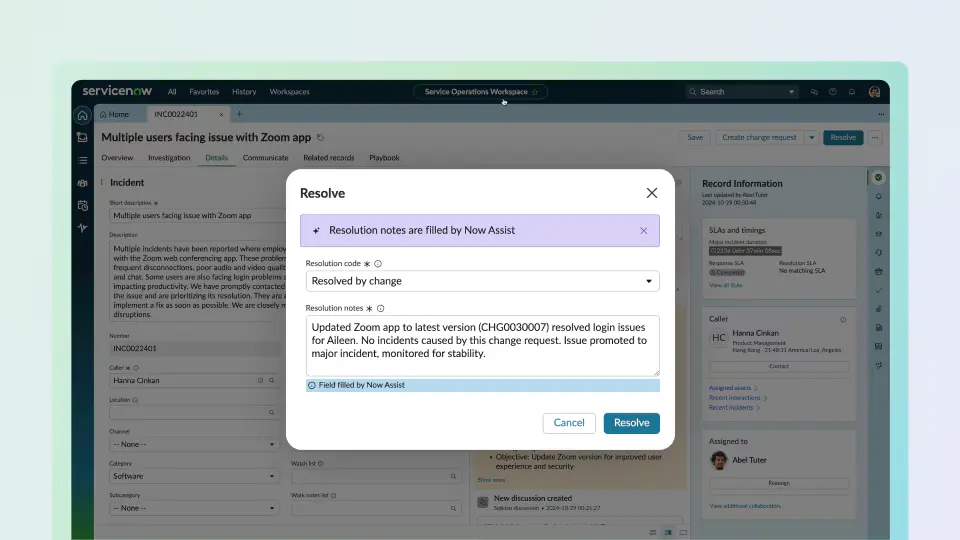
Credit: ServiceNow
The Challenge
A mid-market U.S. manufacturer relied on email and spreadsheets. Incidents languished, weekend changes caused Monday morning outages, and finance lacked accurate software inventory.
The Approach
- Scope a thin slice MVP: Incident, Request, Knowledge, Change, and a curated portal with 18 catalog items.
- Data first: Discovery populated CIs for the top two business services; service maps informed risk and approvals.
- Risk-based change: Standard changes moved with guardrails; normal changes above threshold required CAB.
- Adoption focus: A branded portal, three hero knowledge articles per theme, and short in-app walkthroughs.
- Measure what matters: MTTR, change failure rate, deflection %, and request cycle time.
The Results (first two quarters)
- 38% faster MTTR on critical incidents thanks to better routing and knowledge reuse.
- 67% reduction in post-change incidents through risk scoring and blackout windows.
- 25% catalog deflection of email requests to the portal/virtual agent.
- Actionable inventory: Finance identified unused software and reclaimed licenses to fund year-two automations.
These wins built credibility, unlocked budget, and paved the way to extend workflows into onboarding (HR), access reviews (GRC), and vendor tasks (Procurement).
Ready to Reap These Benefits? Let’s Implement ITSM Together
The most durable ServiceNow ITSM benefits come from pairing simple processes with clean data and adoption-first enablement. NGenious helps teams ship value quickly with pragmatic scope, lean governance, and hands-on coaching for admins and agents.
Whether you’re consolidating tools or moving beyond email, we guide process design, configuration, integrations, data migration, UAT, and go-live—then hand you operational runbooks so your team can own and extend the platform.
Talk to NGenious to Implement ITSM That Ships Real Value in Weeks!
Conclusion
In 2026, ServiceNow is less a “ticketing system” and more an execution layer for digital operations. Start small—Incident, Request, Knowledge, Change—then layer in Discovery/Service Mapping and risk-based approvals; keep the catalog tight; measure MTTR and change success; add one XLA per critical service; and fund expansion with showback and SAM-driven reclamations. Done this way, the benefits of ServiceNow ITSM show up as fewer outages, faster work, happier users, and budgets that stretch further.
Explore Our ServiceNow Solutions
FAQs
1. What is the main objective of ITSM?
To design, deliver, operate, and improve IT services so they enable business outcomes; ServiceNow’s Incident Management centers on restoring service quickly with minimal business impact.
2. What are the primary benefits of using ServiceNow ITSM?
Faster incident restoration, safer changes (risk/conflict/blackouts), better self-service with measurable deflection, accurate CMDB/asset visibility, and ROI via showback and SAM reclamation.
3. What is the ROI of ServiceNow ITSM?
Common drivers: deflection (portal/VA), MTTR reduction, downtime avoided via risk/conflict/blackouts, and reclaimed software spend.
4. How long does ServiceNow ITSM implementation take?
A focused MVP can go live in weeks; broader scope with Discovery, integrations, and Service Mapping takes longer—phase it.
5. Is ServiceNow ITSM suitable for small businesses?
Yes—start with essential workflows and SLAs, then expand as volume/complexity grow; the same SLM patterns apply.