Upgrade your legacy system with expert-led Dynamics GP to Business Central migration services. Move to a modern ERP with improved visibility, automation, and performance—securely and seamlessly.
Schedule Free ConsultationBusiness Central eliminates server dependency with secure, anywhere access and automatic updates.
Natively connects with Microsoft 365, Power Platform, and Teams to unify business functions.
Access accurate insights across departments with built-in Power BI dashboards and analytics.
Reduce infrastructure and maintenance costs with a subscription-based model tailored for growth.
Boost user adoption with an intuitive, role-based interface that simplifies navigation and tasks.
Eliminate version lock-ins with continuous platform updates managed by Microsoft.
Meet global and local compliance standards with built-in audit trails and data protection tools.
Add users, apps, and locations effortlessly as your business expands.
Use Power Automate and AI tools to reduce manual entry and repetitive work.
Reduce errors in finance, inventory, and operations with integrated, centralized data.
From outdated architecture and rigid customizations to data integrity and user adoption, every GP to BC migration project comes with its own unique roadblocks. Here's how we solved them.
Many Dynamics GP instances are heavily customized, making migration to Business Central difficult without disrupting functionality.
GP's flat-file and outdated schema pose significant challenges for data migration and cleansing.
Third-party ISV solutions tightly integrated into GP may not have a direct replacement in Business Central.
Teams used to GP's interface often struggle with the transition to Business Central’s modern UX.
Choosing the right partner for your Dynamics GP to Business Central migration is key to a successful transformation. NGenious Solutions ensures a secure, smooth, and optimized migration experience backed by real-world expertise and proven methodology.

Traditional migrations are often manual and scattered, leading to delays, cost overruns, and data inconsistencies during the switch.

Project transparency is lacking, with minimal insight into process stages, timelines, or potential risks.

Standard migration processes don't adapt to your evolving needs, often forcing you to compromise on your ideal system design.

Most partners provide only go-live support, leaving internal teams untrained and critical functions under-optimized.

The emphasis is typically on the software, not the business context—causing gaps between tools and real outcomes.

We follow a phased, controlled migration plan that minimizes disruptions and keeps your business running smoothly.

Our project dashboards, progress updates, and milestone-based tracking provide full clarity at every step.

We customize every project based on your business structure, growth plans, and data environment—not a one-size-fits-all model.

From pre-migration prep to post-go-live training and performance tuning—we’re with you every step of the way.

We align technology with business KPIs to ensure your migration translates into long-term efficiency and growth.
At NGenious Solutions, our Dynamics GP to Business Central migration process is structured, agile, and outcome-focused.
We follow a proven six-step methodology that ensures minimal disruption, complete data integrity, and optimized configuration tailored to your business needs.
Whether you're migrating from on-premise GP or managing customizations and third-party integrations, our process adapts to your goals, timelines, and compliance requirements.
We begin by understanding your current Dynamics GP environment and evaluating your data, customizations, third-party applications, and business processes.
Our experts define the most effective migration approach tailored to your organization’s structure, budget, and compliance requirements.
We ensure only validated, relevant, and structured data is migrated by preparing and standardizing your records.
We replicate your critical GP functionalities and tailor Business Central to align with your operational goals.
Using advanced tools and validation checks, we migrate your data with accuracy, auditability, and completeness.
Your Business Central environment goes live with full functionality. We continue to support your transition with training and performance optimization.

Organizations that move from Dynamics GP to Business Central see measurable business outcomes with agility, automation, and strategic insight at the core.
By integrating real-time data, streamlining operations, and empowering decision-makers, Business Central helps organizations adapt, scale, and thrive in an evolving market.
NGenious offers comprehensive Dynamics GP to Business Central migration services—from planning and data transfer to customization, support, and post-go-live optimization
Dynamics GP is a legacy product with limited innovation. Business Central offers a cloud-native ERP with AI, automation, regular updates, and integration with Microsoft 365 and Power Platform.
GP is a traditional, on-premise ERP system. Business Central is a modern, cloud-based ERP with broader capabilities, scalability, seamless updates, and better integration across Microsoft products.
Migration timelines vary based on data complexity and customizations. A typical migration project ranges from 4 to 12 weeks, including assessment, planning, data migration, testing, and training.
No. With proper planning, your financials, master records, transactional history, and attachments are securely migrated. We use proven tools and validation processes to ensure data integrity.
Yes. We analyze and reconfigure critical customizations and rebuild integrations using Business Central extensions, APIs, or Power Platform tools.
Business Central retains your historical financial data and enhances it with built-in analytics, Power BI dashboards, and real-time reporting, improving decision-making across departments.
Business Central includes enhanced financial management, inventory, sales, service, projects, and supply chain, along with better user experience, built-in AI, and cloud scalability.
Yes, minimal training is required. We provide comprehensive onboarding, knowledge transfer, and documentation to ensure your team is comfortable with the new interface and workflows.
We’re a certified Microsoft Solutions Partner with proven experience in GP migrations. Our consultative approach, technical depth, and focus on business value set us apart.
Absolutely. We assess your current setup, objectives, and future roadmap to create a phased, personalized migration plan—ensuring business continuity and ROI.